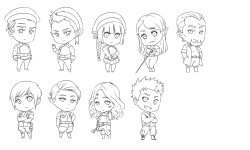EDIT: Requests are now closed! Over 300 chibis were made!
Does your character not yet have a cute chibi illustration? Fill out and reply with this form and I'll see what I can do.
NOTE:

NOTE:
You may only request your own characters.
Your character's bio needs to be fully up to date and accurate!
URLs should be actual URLs. Do not use hyperlinks.
Try to use standard uniforms, e.g. Duty uniforms for Star Army chars.
Include URLs for any pins, ranks, or patches used if necessary.
DO NOT USE FORUM CODE IN YOUR REQUEST - these are copied into text files and if you use a hyperlink instead of putting the actual URL that means extra work going back and getting the link.
Code:
Character Name:
Character Bio URL:
Uniform/Clothing URL:
Notes:
Months Character Played:
Is character bio up to date? (Y/N):
Plot Character Is In:
Plot's Most Recent Plot Audit Grade:
Have you donated to Star Army? (Y/N):
Does your character have existing art? (Y/N):
Last edited: