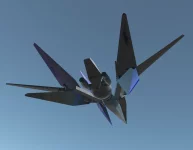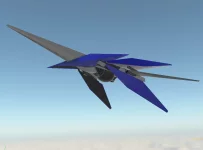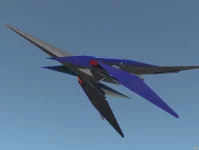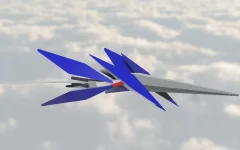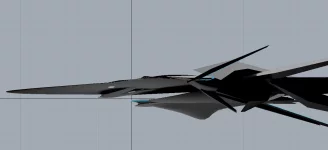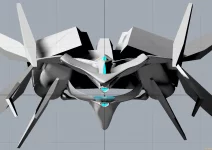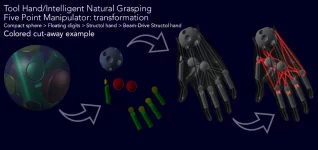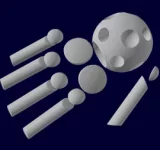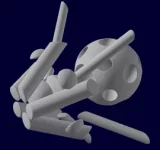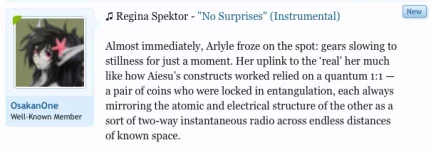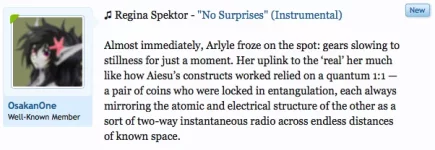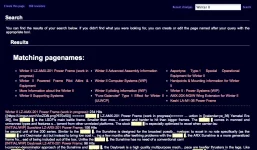OsakanOne here. The better stuff of my journey to artistic enlightenment ends up here. At this point, it's mostly just experimentation...

If you'd like me to have a go at something for you, just ask here!

If you'd like me to have a go at something for you, just ask here!